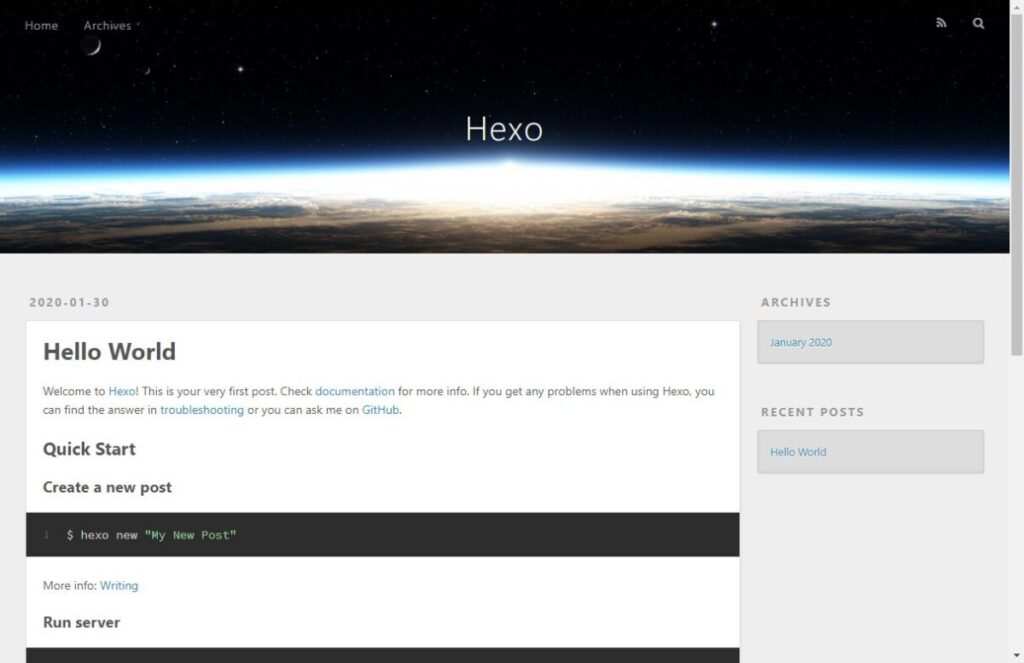静的サイトジェネレーターHexo で github にデプロイしようとしてもエラーでできない場合の対処法です。
Please make sure you have the correct access rights and the repository exists.
HexoをGithubに hexo d でデプロイしようとしても、『Please make sure you have the correct access rights and the repository exists.(正当なアクセス権があるか、リポジトリがあるかどうか確認してください。)』というメッセージが出て何度やってもデプロイできませんでした。
何がおかしいのかわからなくて3時間くらいハマっていましたが、結論は公開鍵の設定でした。
公開鍵の発行
こちらを参考にさせていただきました。
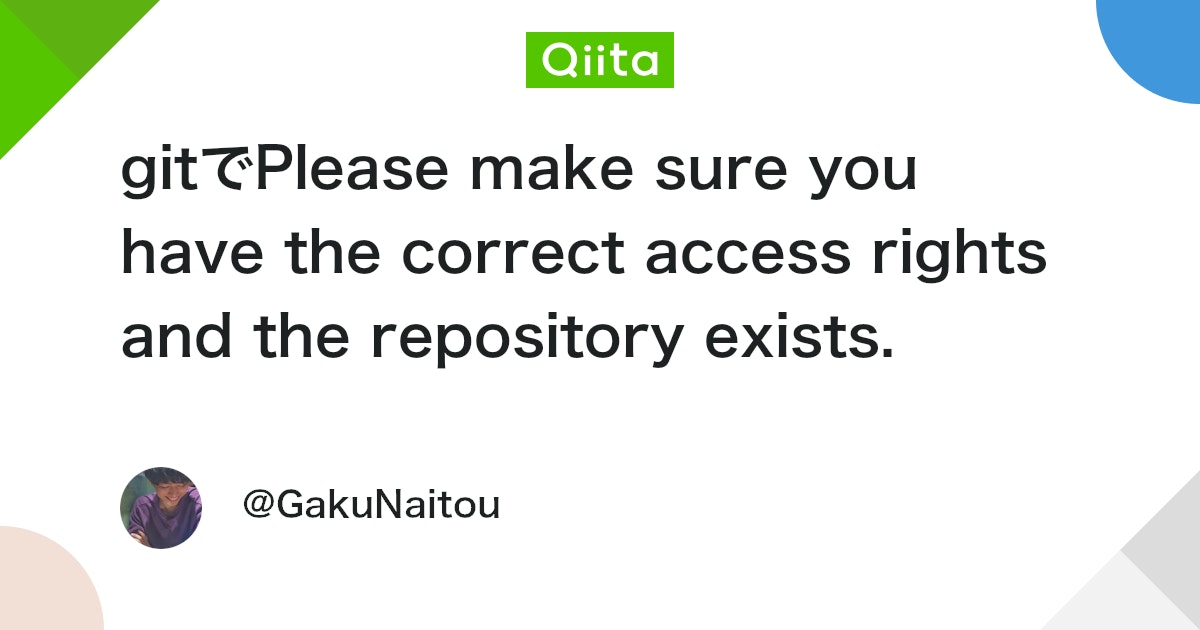
コマンドプロンプトの c\Users\ユーザー名> で実行
##sshKeyを作成する。
ssh-keygen -t rsa
-Generating public/private rsa key pair.
Enter file in which to save the key (C:\Users\username/.ssh/id_rsa):
##作成するディレクトリとファイル名を聞かれる。~/.ssh/id_rsaとなっていれば、なにも入力しないでenter。
Enter passphrase (empty for no passphrase):
##パスフレーズ(パスワードより長いキーワード)を登録するかと聞かれるので、特に必要なければ何も入力しないでenter。
Enter passphrase (empty for no passphrase):
##もう一度同じパスフレーズを入力してくださいと聞かれるので、また何も入力しないでenter。
Your identification has been saved in C:\Users\username/.ssh/id_rsa.
Your public key has been saved in C:\Users\username/.ssh/id_rsa.pub.
The key fingerprint is:
SHA256:xxxxxxxxxxxxxxxxxxxxxxxxxxxxxxxxxxxxxxxxxxxxx xxx@xxx
The key's randomart image is:
+---[RSA 2048]----+
| 省略 |
+----[SHA256]-----+
##以上で暗号鍵の生成完了C\Users\ユーザー名 の中に .ssh というフォルダができるはず。
その中に、
id_rsa
id_rsa.pub
known_hosts
の3つのファイルができます。
※id_rsaは絶対誰にも見られないようにしてください!!!
id_rsa.pub のファイルをエディタで開きます。
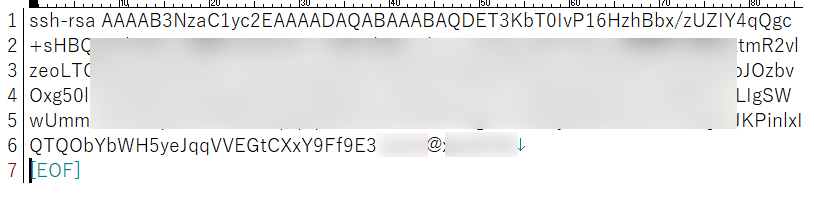
これをコピーしておきます。
Github のリポジトリを開く
自分のGithubの該当するリポジトリのページを開きます。
上のタブのsettings を開きます。
左のメニューの『Deploy Keys』をクリック
Add deploy key ボタンを押します。
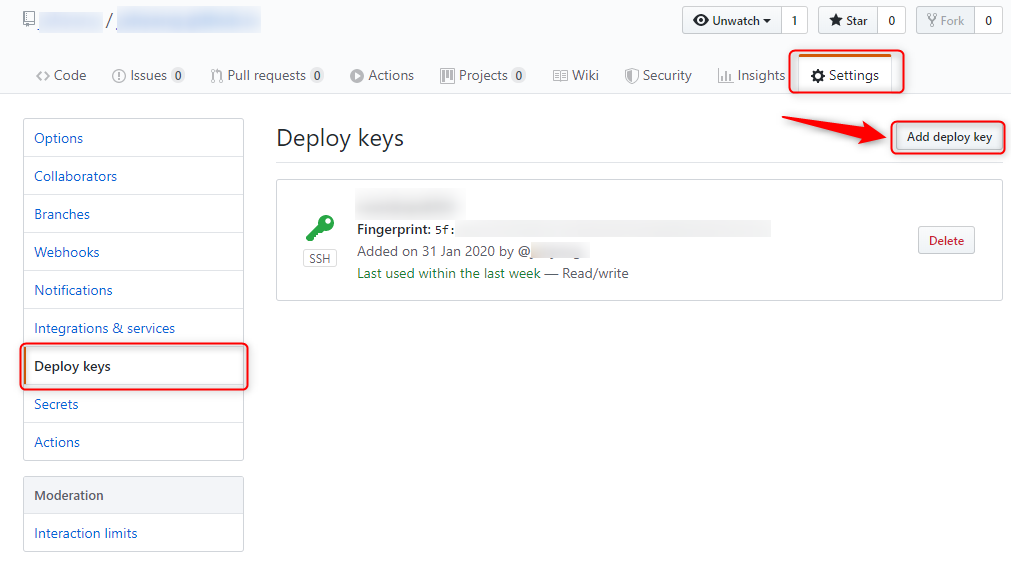
この画像はすでに公開鍵が設定されています。
↓Keyの部分にコピーしておいた公開鍵を貼り付けます。タイトルは何でもいいです。
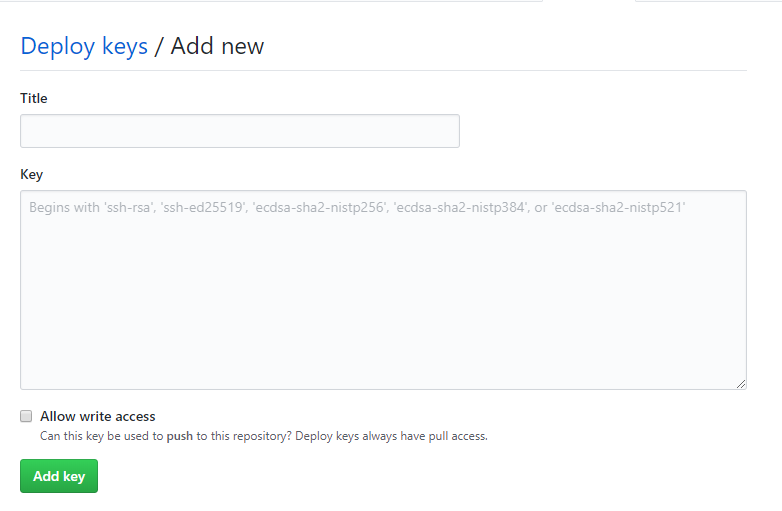
Allow write access にチェックを入れるのを忘れずに。
もし間違えたらDeleteで消して入れなおせば良いです。
fatal: Not a git repository (or any of the parent directories): .gitpush declined due to email privacy restrictions というエラーの場合
こちらを参考にさせていただきました。

メールアドレスを登録します。
Githubのページに行って、ユーザーのSettingsのページを開き、左のメニューからEmails を開きます。
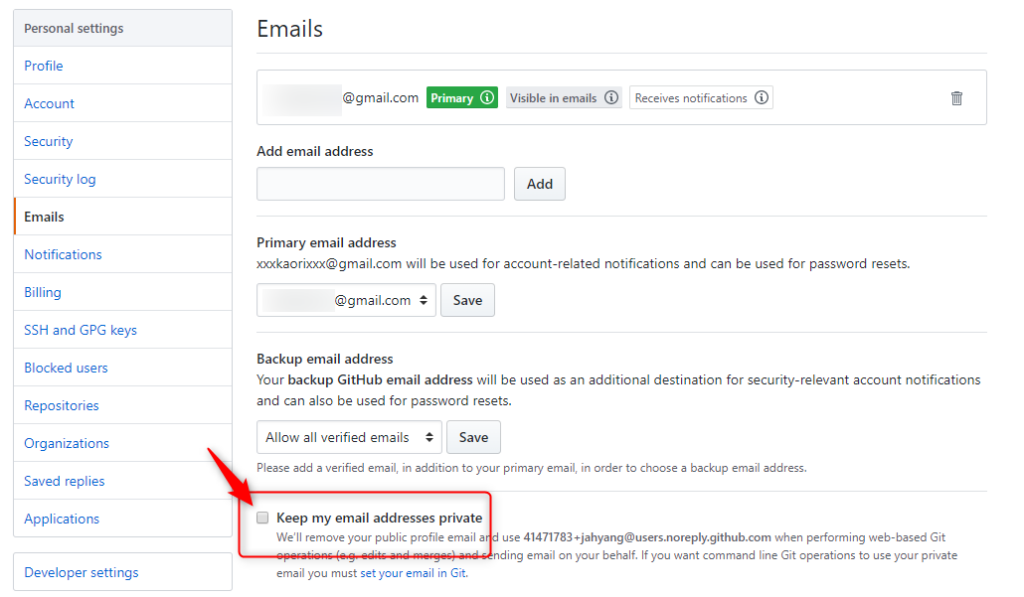
Keep my email addresses private のチェックを外してください。
そしてコマンドプロンプトから以下のように打ってEnterします。
git config --global user.email "email@example.com"もちろん、メールアドレスはGithubに登録したメールアドレスで。
デプロイ成功!
これで 無事デプロイできました~~!